#Docker and Kubernetes
Explore tagged Tumblr posts
Text
64 vCPU/256 GB ram/2 TB SSD EC2 instance with #FreeBSD or Debian Linux as OS 🔥
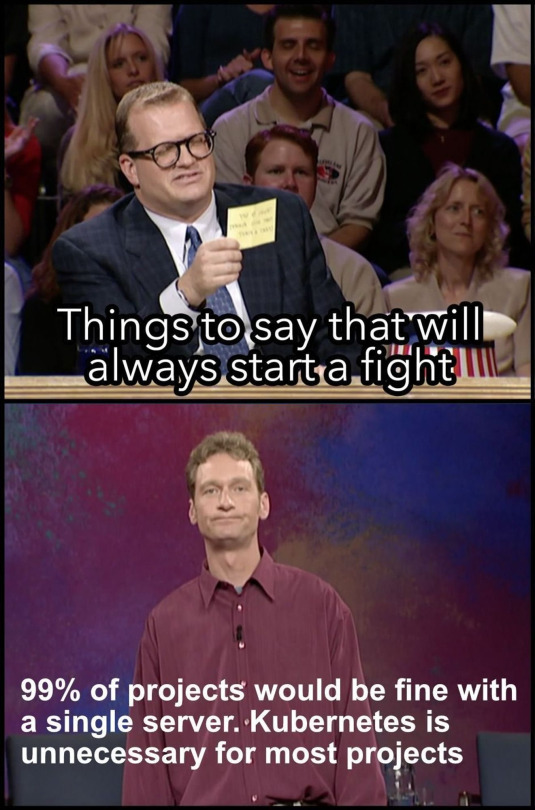
38 notes
·
View notes
Text
Ready to future-proof your applications and boost performance? Discover how PHP microservices can transform your development workflow! 💡
In this powerful guide, you'll learn: ✅ What PHP Microservices Architecture really means ✅ How to break a monolithic app into modular services ✅ Best tools for containerization like Docker & Kubernetes ✅ API Gateway strategies and service discovery techniques ✅ Tips on error handling, security, and performance optimization
With real-world examples and practical steps, this guide is perfect for developers and teams aiming for faster deployment, independent scaling, and simplified maintenance.
🎯 Whether you’re a solo developer or scaling a product, understanding microservices is the key to next-level architecture.
🌐 Brought to you by Orbitwebtech, Best Web Development Company in the USA, helping businesses build powerful and scalable web solutions.
📖 Start reading now and give your PHP projects a cutting-edge upgrade!
2 notes
·
View notes
Text
#self hosted#kubernetes#docker#home server#linux#sorry everyone without a server#no ��i'm bald” option for you#you can queue this for a day from now ig
4 notes
·
View notes
Text
Ansible Collections: Extending Ansible’s Capabilities
Ansible is a powerful automation tool used for configuration management, application deployment, and task automation. One of the key features that enhances its flexibility and extensibility is the concept of Ansible Collections. In this blog post, we'll explore what Ansible Collections are, how to create and use them, and look at some popular collections and their use cases.
Introduction to Ansible Collections
Ansible Collections are a way to package and distribute Ansible content. This content can include playbooks, roles, modules, plugins, and more. Collections allow users to organize their Ansible content and share it more easily, making it simpler to maintain and reuse.
Key Features of Ansible Collections:
Modularity: Collections break down Ansible content into modular components that can be independently developed, tested, and maintained.
Distribution: Collections can be distributed via Ansible Galaxy or private repositories, enabling easy sharing within teams or the wider Ansible community.
Versioning: Collections support versioning, allowing users to specify and depend on specific versions of a collection. How to Create and Use Collections in Your Projects
Creating and using Ansible Collections involves a few key steps. Here’s a guide to get you started:
1. Setting Up Your Collection
To create a new collection, you can use the ansible-galaxy command-line tool:
ansible-galaxy collection init my_namespace.my_collection
This command sets up a basic directory structure for your collection:
my_namespace/
└── my_collection/
├── docs/
├── plugins/
│ ├── modules/
│ ├── inventory/
│ └── ...
├── roles/
├── playbooks/
├── README.md
└── galaxy.yml
2. Adding Content to Your Collection
Populate your collection with the necessary content. For example, you can add roles, modules, and plugins under the respective directories. Update the galaxy.yml file with metadata about your collection.
3. Building and Publishing Your Collection
Once your collection is ready, you can build it using the following command:
ansible-galaxy collection build
This command creates a tarball of your collection, which you can then publish to Ansible Galaxy or a private repository:
ansible-galaxy collection publish my_namespace-my_collection-1.0.0.tar.gz
4. Using Collections in Your Projects
To use a collection in your Ansible project, specify it in your requirements.yml file:
collections:
- name: my_namespace.my_collection
version: 1.0.0
Then, install the collection using:
ansible-galaxy collection install -r requirements.yml
You can now use the content from the collection in your playbooks:--- - name: Example Playbook hosts: localhost tasks: - name: Use a module from the collection my_namespace.my_collection.my_module: param: value
Popular Collections and Their Use Cases
Here are some popular Ansible Collections and how they can be used:
1. community.general
Description: A collection of modules, plugins, and roles that are not tied to any specific provider or technology.
Use Cases: General-purpose tasks like file manipulation, network configuration, and user management.
2. amazon.aws
Description: Provides modules and plugins for managing AWS resources.
Use Cases: Automating AWS infrastructure, such as EC2 instances, S3 buckets, and RDS databases.
3. ansible.posix
Description: A collection of modules for managing POSIX systems.
Use Cases: Tasks specific to Unix-like systems, such as managing users, groups, and file systems.
4. cisco.ios
Description: Contains modules and plugins for automating Cisco IOS devices.
Use Cases: Network automation for Cisco routers and switches, including configuration management and backup.
5. kubernetes.core
Description: Provides modules for managing Kubernetes resources.
Use Cases: Deploying and managing Kubernetes applications, services, and configurations.
Conclusion
Ansible Collections significantly enhance the modularity, distribution, and reusability of Ansible content. By understanding how to create and use collections, you can streamline your automation workflows and share your work with others more effectively. Explore popular collections to leverage existing solutions and extend Ansible’s capabilities in your projects.
For more details click www.qcsdclabs.com
#redhatcourses#information technology#linux#containerorchestration#container#kubernetes#containersecurity#docker#dockerswarm#aws
2 notes
·
View notes
Text
#DevOps lifecycle#components of devops lifecycle#different phases in devops lifecycle#best devops consulting in toronto#best devops consulting in canada#DevOps#kubernetes#docker#agile
2 notes
·
View notes
Text
2 notes
·
View notes
Text
youtube
The Best DevOps Development Team in India | Boost Your Business with Connect Infosoft
Please Like, Share, Subscribe, and Comment to us.
Our experts are pros at making DevOps work seamlessly for businesses big and small. From making things run smoother to saving time with automation, we've got the skills you need. Ready to level up your business?
#connectinfosofttechnologies#connectinfosoft#DevOps#DevOpsDevelopment#DevOpsService#DevOpsTeam#DevOpsSolutions#DevOpsCompany#DevOpsDeveloper#CloudComputing#CloudService#AgileDevOps#ContinuousIntegration#ContinuousDelivery#InfrastructureAsCode#Automation#Containerization#Microservices#CICD#DevSecOps#CloudNative#Kubernetes#Docker#AWS#Azure#GoogleCloud#Serverless#ITOps#TechOps#SoftwareDevelopment
2 notes
·
View notes
Text
12-Step Scalable Web App Deployment on Cloud – 2025 Guide
Are you a developer, DevOps engineer, or tech founder looking to scale your web app infrastructure in 2025?
We've created a step-by-step visual guide that walks you through the entire cloud deployment pipeline — from infrastructure planning and Kubernetes setup to CI/CD, database scaling, and blue-green deployments.
Check it out here: 12-Step Scalable Web App Deployment on Cloud (SlideShare)
What’s Inside:
Infrastructure planning (regions, zones, services)
Docker & Kubernetes setup
CI/CD with GitOps
Load balancing, auto-scaling
Vault-based secret management
CDN, rollbacks & uptime alerts
Whether you're part of a web app development company or exploring DevOps software development, this guide offers practical, real-world steps to build high-performance cloud-native apps.
0 notes
Text
🌐 DevOps with AWS – Learn from the Best! 🚀 Kickstart your tech journey with our hands-on DevOps with AWS training program led by expert Mr. Ram – starting 23rd June at 7:30 AM (IST). Whether you're an aspiring DevOps engineer or an IT enthusiast looking to upscale, this course is your gateway to mastering modern software delivery pipelines.
💡 Why DevOps with AWS? In today's tech-driven world, companies demand faster deployments, better scalability, and secure infrastructure. This course combines core DevOps practices with the powerful cloud platform AWS, giving you the edge in a competitive market.

📘 What You’ll Learn:
CI/CD Pipeline with Jenkins
Version Control using Git & GitHub
Docker & Kubernetes for containerization
Infrastructure as Code with Terraform
AWS services for DevOps: EC2, S3, IAM, Lambda & more
Real-time projects with monitoring & alerting tools
📌 Register here: https://tr.ee/3L50Dt
🔍 Explore More Free Courses: https://linktr.ee/ITcoursesFreeDemos
Be future-ready with Naresh i Technologies – where expert mentors and project-based learning meet career transformation. Don’t miss this opportunity to build smart, deploy faster, and grow your DevOps career.
#DevOps#AWS#DevOpsEngineer#NareshIT#CloudComputing#CI_CD#Jenkins#Docker#Kubernetes#Terraform#OnlineLearning#CareerGrowth
0 notes
Text
🚫 Stop Saying: "DevOps = Development + Operations"
✅ Start Understanding: DevOps is a Culture, Not Just a Combination
DevOps isn't just about merging two departments; it's a methodology that fosters collaboration, automation, and continuous improvement across the software development lifecycle.
Dive deeper into DevOps methodologies and learn how to implement them effectively in your organization.
📌 Follow us for ❤️ @nareshitech
#DevOpsCulture#ContinuousIntegration#Automation#SoftwareDevelopment#TechInnovation#devops#aws#cloudcomputing#linux#python#cloud#technology#programming#developer#coding#kubernetes#devopsengineer#azure#cybersecurity#software#java#datascience#docker#javascript#softwaredeveloper#css#machinelearning#devopstools#jenkins
1 note
·
View note
Text
Dozzle Real-Time Docker Log Monitoring Made Easy #docker #containers #realtimedockerlogmonitoring #homelab #homeserver
0 notes
Text
Docker and Containerization in Cloud Native Development

In the world of cloud native application development, the demand for speed, agility, and scalability has never been higher. Businesses strive to deliver software faster while maintaining performance, reliability, and security. One of the key technologies enabling this transformation is Docker—a powerful tool that uses containerization to simplify and streamline the development and deployment of applications.
Containers, especially when managed with Docker, have become fundamental to how modern applications are built and operated in cloud environments. They encapsulate everything an application needs to run—code, dependencies, libraries, and configuration—into lightweight, portable units. This approach has revolutionized the software lifecycle from development to production.
What Is Docker and Why Does It Matter?
Docker is an open-source platform that automates the deployment of applications inside software containers. Containers offer a more consistent and efficient way to manage software, allowing developers to build once and run anywhere—without worrying about environmental inconsistencies.
Before Docker, developers often faced the notorious "it works on my machine" issue. With Docker, you can run the same containerized app in development, testing, and production environments without modification. This consistency dramatically reduces bugs and deployment failures.
Benefits of Docker in Cloud Native Development
Docker plays a vital role in cloud native environments by promoting the principles of scalability, automation, and microservices-based architecture. Here’s how it contributes:
1. Portability and Consistency
Since containers include everything needed to run an app, they can move between cloud providers or on-prem systems without changes. Whether you're using AWS, Azure, GCP, or a private cloud, Docker provides a seamless deployment experience.
2. Resource Efficiency
Containers are lightweight and share the host system’s kernel, making them more efficient than virtual machines (VMs). You can run more containers on the same hardware, reducing costs and resource usage.
3. Rapid Deployment and Rollback
Docker enables faster application deployment through pre-configured images and automated CI/CD pipelines. If a new deployment fails, you can quickly roll back to a previous version by using container snapshots.
4. Isolation and Security
Each Docker container runs in isolation, ensuring that applications do not interfere with one another. This isolation also enhances security, as vulnerabilities in one container do not affect others on the same host.
5. Support for Microservices
Microservices architecture is a key component of cloud native application development. Docker supports this approach by enabling the development of loosely coupled services that can scale independently and communicate via APIs.
Docker Compose and Orchestration Tools
Docker alone is powerful, but in larger cloud native environments, you need tools to manage multiple containers and services. Docker Compose allows developers to define and manage multi-container applications using a single YAML file. For production-scale orchestration, Kubernetes takes over, managing deployment, scaling, and health of containers.
Docker integrates well with Kubernetes, providing a robust foundation for deploying and managing microservices-based applications at scale.
Real-World Use Cases of Docker in the Cloud
Many organizations already use Docker to power their digital transformation. For instance:
Netflix uses containerization to manage thousands of microservices that stream content globally.
Spotify runs its music streaming services in containers for consistent performance.
Airbnb speeds up development and testing by running staging environments in isolated containers.
These examples show how Docker not only supports large-scale operations but also enhances agility in cloud-based software development.
Best Practices for Using Docker in Cloud Native Environments
To make the most of Docker in your cloud native journey, consider these best practices:
Use minimal base images (like Alpine) to reduce attack surfaces and improve performance.
Keep containers stateless and use external services for data storage to support scalability.
Implement proper logging and monitoring to ensure container health and diagnose issues.
Use multi-stage builds to keep images clean and optimized for production.
Automate container updates using CI/CD tools for faster iteration and delivery.
These practices help maintain a secure, maintainable, and scalable cloud native architecture.
Challenges and Considerations
Despite its many advantages, Docker does come with challenges. Managing networking between containers, securing images, and handling persistent storage can be complex. However, with the right tools and strategies, these issues can be managed effectively.
Cloud providers now offer native services—like AWS ECS, Azure Container Instances, and Google Cloud Run—that simplify the management of containerized workloads, making Docker even more accessible for development teams.
Conclusion
Docker has become an essential part of cloud native application development by making it easier to build, deploy, and manage modern applications. Its simplicity, consistency, and compatibility with orchestration tools like Kubernetes make it a cornerstone technology for businesses embracing the cloud.
As organizations continue to evolve their software strategies, Docker will remain a key enabler—powering faster releases, better scalability, and more resilient applications in the cloud era.
#CloudNative#Docker#Containers#DevOps#Kubernetes#Microservices#CloudComputing#CloudDevelopment#SoftwareEngineering#ModernApps#CloudZone#CloudArchitecture
0 notes
Text
Unleashing Efficiency: Containerization with Docker
Introduction: In the fast-paced world of modern IT, agility and efficiency reign supreme. Enter Docker - a revolutionary tool that has transformed the way applications are developed, deployed, and managed. Containerization with Docker has become a cornerstone of contemporary software development, offering unparalleled flexibility, scalability, and portability. In this blog, we'll explore the fundamentals of Docker containerization, its benefits, and practical insights into leveraging Docker for streamlining your development workflow.
Understanding Docker Containerization: At its core, Docker is an open-source platform that enables developers to package applications and their dependencies into lightweight, self-contained units known as containers. Unlike traditional virtualization, where each application runs on its own guest operating system, Docker containers share the host operating system's kernel, resulting in significant resource savings and improved performance.
Key Benefits of Docker Containerization:
Portability: Docker containers encapsulate the application code, runtime, libraries, and dependencies, making them portable across different environments, from development to production.
Isolation: Containers provide a high degree of isolation, ensuring that applications run independently of each other without interference, thus enhancing security and stability.
Scalability: Docker's architecture facilitates effortless scaling by allowing applications to be deployed and replicated across multiple containers, enabling seamless horizontal scaling as demand fluctuates.
Consistency: With Docker, developers can create standardized environments using Dockerfiles and Docker Compose, ensuring consistency between development, testing, and production environments.
Speed: Docker accelerates the development lifecycle by reducing the time spent on setting up development environments, debugging compatibility issues, and deploying applications.
Getting Started with Docker: To embark on your Docker journey, begin by installing Docker Desktop or Docker Engine on your development machine. Docker Desktop provides a user-friendly interface for managing containers, while Docker Engine offers a command-line interface for advanced users.
Once Docker is installed, you can start building and running containers using Docker's command-line interface (CLI). The basic workflow involves:
Writing a Dockerfile: A text file that contains instructions for building a Docker image, specifying the base image, dependencies, environment variables, and commands to run.
Building Docker Images: Use the docker build command to build a Docker image from the Dockerfile.
Running Containers: Utilize the docker run command to create and run containers based on the Docker images.
Managing Containers: Docker provides a range of commands for managing containers, including starting, stopping, restarting, and removing containers.
Best Practices for Docker Containerization: To maximize the benefits of Docker containerization, consider the following best practices:
Keep Containers Lightweight: Minimize the size of Docker images by removing unnecessary dependencies and optimizing Dockerfiles.
Use Multi-Stage Builds: Employ multi-stage builds to reduce the size of Docker images and improve build times.
Utilize Docker Compose: Docker Compose simplifies the management of multi-container applications by defining them in a single YAML file.
Implement Health Checks: Define health checks in Dockerfiles to ensure that containers are functioning correctly and automatically restart them if they fail.
Secure Containers: Follow security best practices, such as running containers with non-root users, limiting container privileges, and regularly updating base images to patch vulnerabilities.
Conclusion: Docker containerization has revolutionized the way applications are developed, deployed, and managed, offering unparalleled agility, efficiency, and scalability. By embracing Docker, developers can streamline their development workflow, accelerate the deployment process, and improve the consistency and reliability of their applications. Whether you're a seasoned developer or just getting started, Docker opens up a world of possibilities, empowering you to build and deploy applications with ease in today's fast-paced digital landscape.
For more details visit www.qcsdclabs.com
#redhat#linux#docker#aws#agile#agiledevelopment#container#redhatcourses#information technology#ContainerSecurity#ContainerDeployment#DockerSwarm#Kubernetes#ContainerOrchestration#DevOps
5 notes
·
View notes
Text
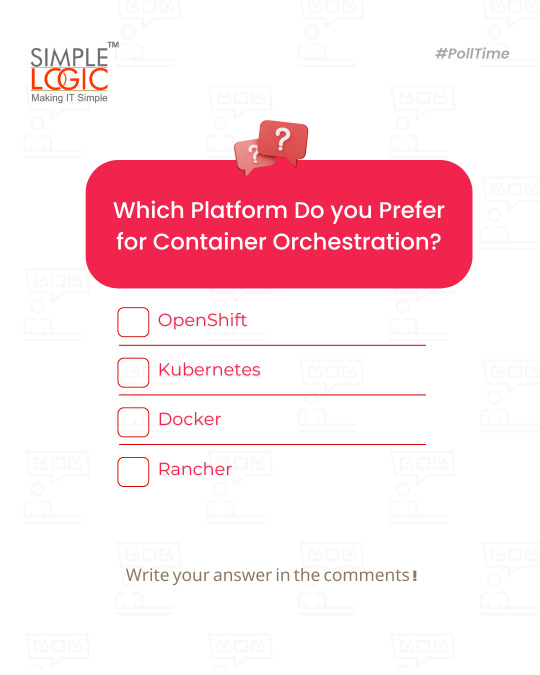
#PollTime Which platform do you prefer for container orchestration? A) OpenShift 🚢 B) Kubernetes ⚙️ C) Docker 🐳 D) Rancher 🐮 Comments your answer below👇 💻 Explore insights on the latest in #technology on our Blog Page 👉 https://simplelogic-it.com/blogs/ 🚀 Ready for your next career move? Check out our #careers page for exciting opportunities 👉 https://simplelogic-it.com/careers/
#dropcomment#manageditservices#itmanagedservices#poll#polls#container#orchestration#openshift#kubernetes#docker#rancher#itserviceprovider#managedservices#testyourknowledge#makeitsimple#simplelogicit#simplelogic#makingitsimple#itservices#itconsulting#itcompany
0 notes
Text
What Is a Kubernetes Cluster and How Does It Work?
As modern applications increasingly rely on containerized environments for scalability, efficiency, and reliability, Kubernetes has emerged as the gold standard for container orchestration. At the heart of this powerful platform lies the Kubernetes cluster—a dynamic and robust system that enables developers and DevOps teams to deploy, manage, and scale applications seamlessly.
In this blog post, we’ll explore what a Kubernetes cluster is, break down its core components, and explain how it works under the hood. Whether you're an engineer looking to deepen your understanding or a decision-maker evaluating Kubernetes for enterprise adoption, this guide will give you valuable insight into Kubernetes architecture and cluster management.
What Is a Kubernetes Cluster?
A Kubernetes cluster is a set of nodes—machines that run containerized applications—managed by Kubernetes. The cluster coordinates the deployment and operation of containers across these nodes, ensuring high availability, scalability, and fault tolerance.
At a high level, a Kubernetes cluster consists of:
Master Node (Control Plane): Manages the cluster.
Worker Nodes: Run the actual applications in containers.
Together, these components create a resilient system for managing modern microservices-based applications.
Key Components of a Kubernetes Cluster
Let’s break down the core components of a Kubernetes cluster to understand how they work together.
1. Control Plane (Master Node)
The control plane is responsible for the overall orchestration of containers across the cluster. It includes:
kube-apiserver: The front-end of the control plane. It handles REST operations and serves as the interface between users and the cluster.
etcd: A highly available, consistent key-value store that stores cluster data, including configuration and state.
kube-scheduler: Assigns pods to nodes based on resource availability and other constraints.
kube-controller-manager: Ensures that the desired state of the system matches the actual state.
These components work in concert to maintain the cluster’s health and ensure automated container orchestration.
2. Worker Nodes
Each worker node in a Kubernetes environment is responsible for running application workloads. The key components include:
kubelet: An agent that runs on every node and communicates with the control plane.
kube-proxy: Maintains network rules and handles Kubernetes networking for service discovery and load balancing.
Container Runtime (e.g., containerd, Docker): Executes containers on the node.
Worker nodes receive instructions from the control plane and carry out the deployment and lifecycle management of containers.
How Does a Kubernetes Cluster Work?
Here’s how a Kubernetes cluster operates in a simplified workflow:
User Deploys a Pod: You define a deployment or service using a YAML or JSON file and send it to the cluster using kubectl apply.
API Server Validates the Request: The kube-apiserver receives and validates the request, storing the desired state in etcd.
Scheduler Assigns Work: The kube-scheduler finds the best node to run the pod, considering resource requirements, taints, affinity rules, and more.
kubelet Executes the Pod: The kubelet on the selected node instructs the container runtime to start the pod.
Service Discovery & Load Balancing: kube-proxy ensures network traffic is properly routed to the new pod.
The self-healing capabilities of Kubernetes mean that if a pod crashes or a node fails, Kubernetes will reschedule the pod or replace the node automatically.
Why Use a Kubernetes Cluster?
Here are some compelling reasons to adopt Kubernetes clusters in production:
Scalability: Easily scale applications horizontally with auto-scaling.
Resilience: Built-in failover and recovery mechanisms.
Portability: Run your Kubernetes cluster across public clouds, on-premise, or hybrid environments.
Resource Optimization: Efficient use of hardware resources through scheduling and bin-packing.
Declarative Configuration: Use YAML or Helm charts for predictable, repeatable deployments.
Kubernetes Cluster in Enterprise Environments
In enterprise settings, Kubernetes cluster management is often enhanced with tools like:
Helm: For package management.
Prometheus & Grafana: For monitoring and observability.
Istio or Linkerd: For service mesh implementation.
Argo CD or Flux: For GitOps-based CI/CD.
As the backbone of cloud-native infrastructure, Kubernetes clusters empower teams to deploy faster, maintain uptime, and innovate with confidence.
Best Practices for Kubernetes Cluster Management
Use RBAC (Role-Based Access Control) for secure access.
Regularly back up etcd for disaster recovery.
Implement namespace isolation for multi-tenancy.
Monitor cluster health with metrics and alerts.
Keep clusters updated with security patches and Kubernetes upgrades.
Final Thoughts
A Kubernetes cluster is much more than a collection of nodes. It is a highly orchestrated environment that simplifies the complex task of deploying and managing containerized applications at scale. By understanding the inner workings of Kubernetes and adopting best practices for cluster management, organizations can accelerate their DevOps journey and unlock the full potential of cloud-native technology.
0 notes
